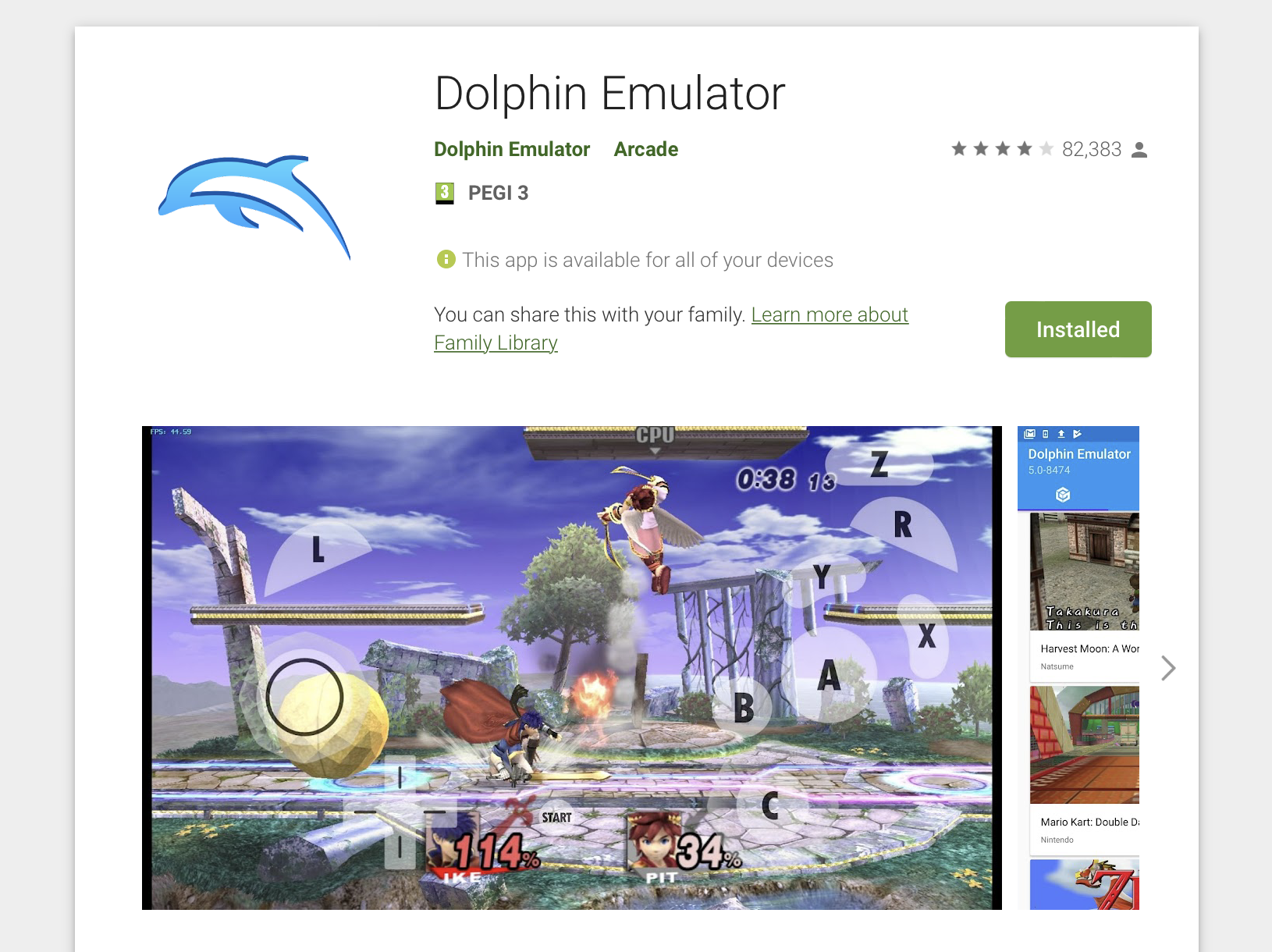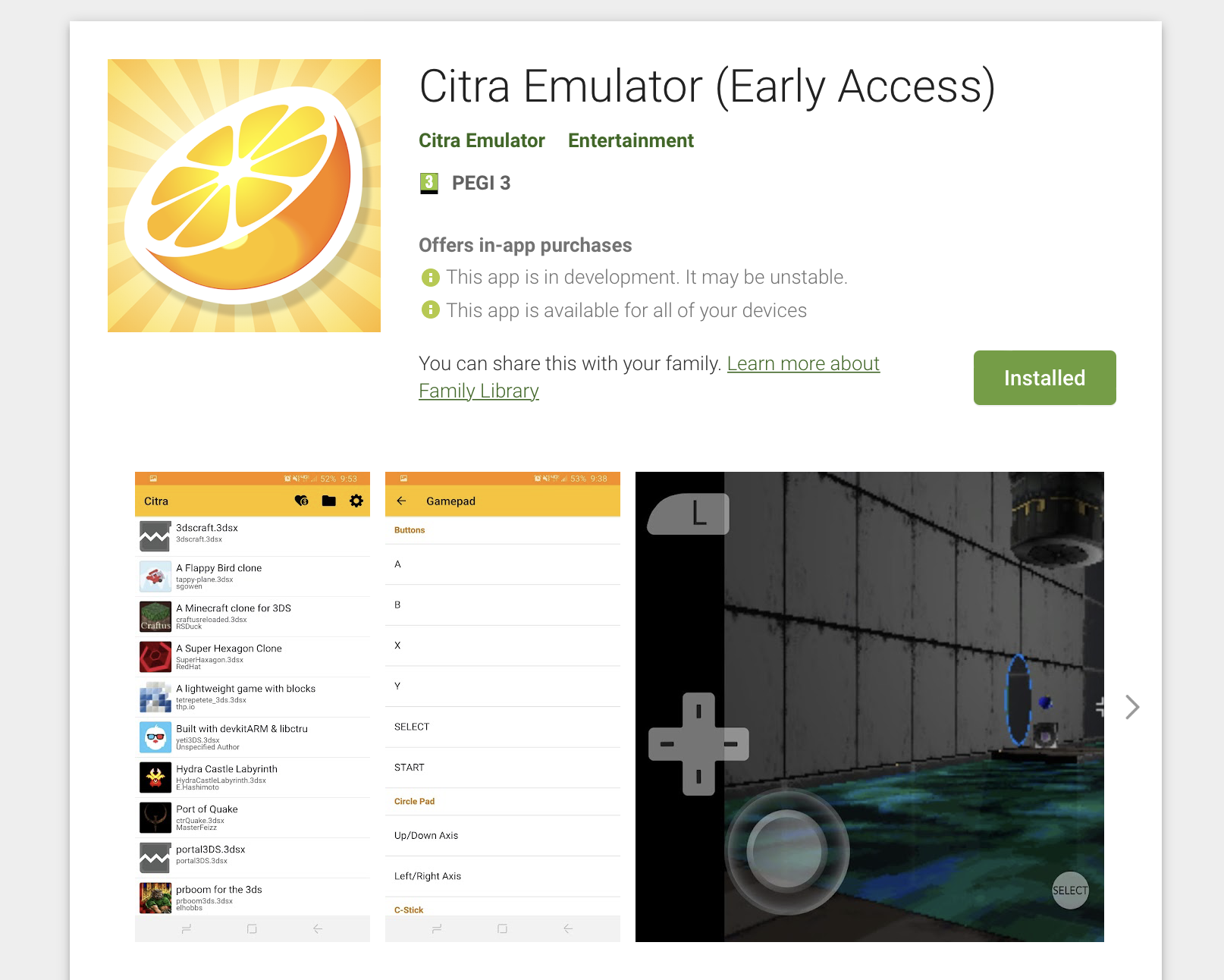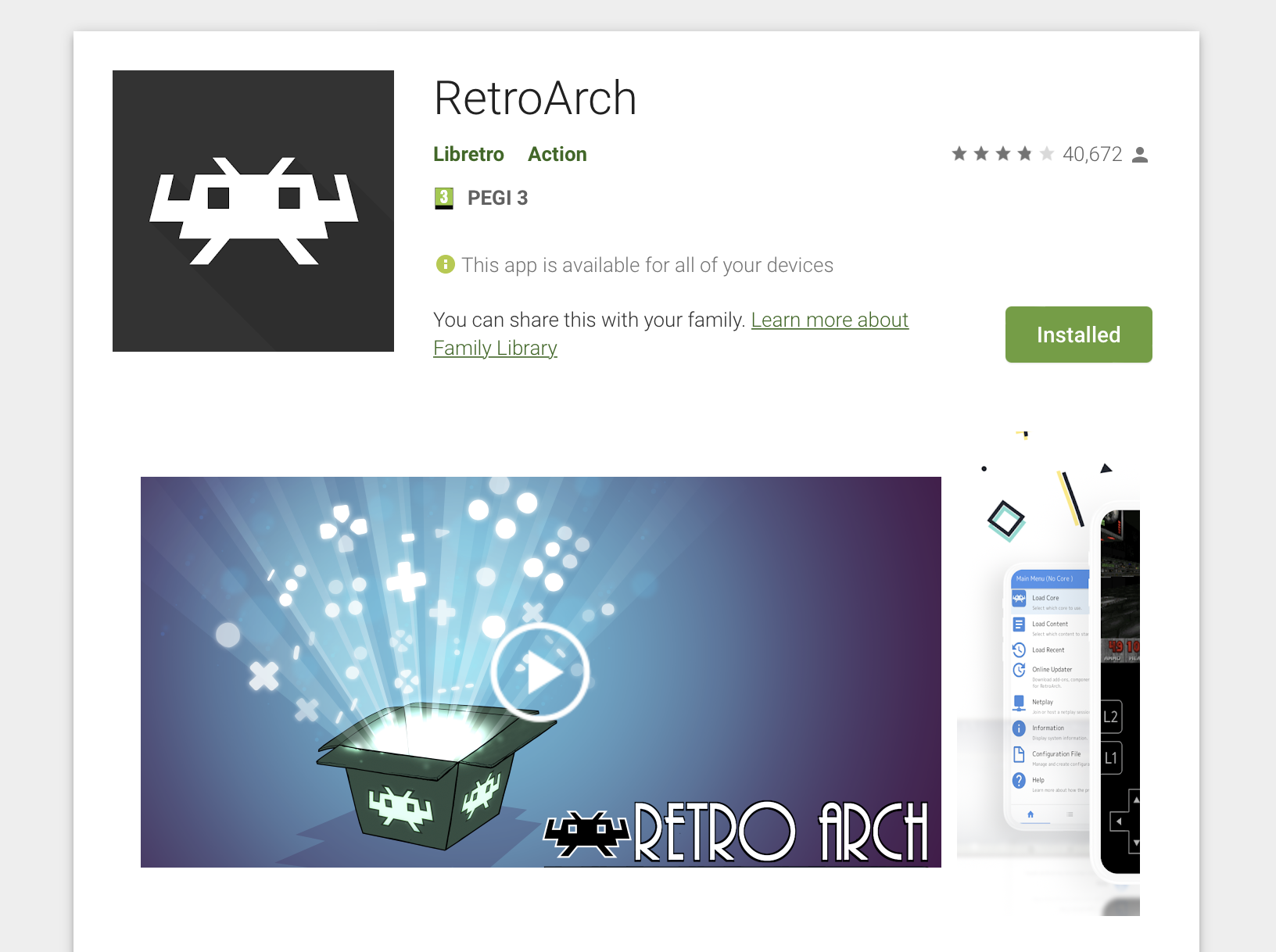The Best FREE Emulators for Android in 2022
Emulators have come a long way in recent years. So much so that many of the most popular apps are now charging a premium to use them. So I feel it is my duty as a retro gamer to bring you guys my top FREE emulators for Android in 2022. All of the emulators in this list a Google Playstore verified, so you can find them all there.
So if you're a console gamer like me and want to play console games on your Android device. Some sneaky sneaks have found a way to make it happen.
So here are my top 5 Emulators to try in 2022. I've spent a lot of time curating this list so you guys will get only the best of the best. Disclaimer you are allowed to archive games that you already own...
1. PPSSPP
I honestly think that Sony's PSP was one of the best handhelds ever made. And it had some excellent Sony exclusive triple-A titles that you might not have got to play. Now you can download the PPSSPP emulator from the play store...it is free. There is a paid version if you want to support the creator.
It's as easy as installing it. Then all you need to do is source the PSP ROMs. I'll leave that up to you and Google. Save the Roms onto your device, and you've now turned your Android into a PSP console. Hook up a gaming grip, and now it's game on.
2. Dolphin Emulator
So if you're old enough to remember Sega's last games console, the Dreamcast, or even if you are too young to remember, you'll love this. The Dolphin emulator... Emulates the all-powerful Dreamcast games console, this machine had so many classics and sega exclusives. In my mind, this was the games console that put classic arcade machines to shame.
If you decide to download this, make sure you check out the power stone games, Shenmue, crazy taxi, and of course, the Capcom Vs Marvel and Capcom Vs SNK games. The Dreamcast was a game-changer literally.
3. Citra Nintendo 3DS
The Nintendo 3DS was one of my favourite handhelds. The two-screen format brought back a lot of what we loved about the original Mario & Donkey Kong LCD games. What made the 3DS was not necessarily for graphics or processing power. It's the fact that Nintendo really knows how to make entertaining games.
Citra emulator brings 3DS to Android. However, it will only work if your hardware can handle it. Your device will need at least 6GB or Ram & Snapdragon 865 to run this one smoothly. My Galaxy Z Fold 3 runs the 2021 flagship chip, the Snapdragon triple 8, with 12GB. And it runs as smooth as the original console.
4. RetroArch
So Nintendo's handheld dominance is significant. There are so many good old game boy titles out there... the original Gameboy, Gameboy Advance, Gameboy DS wouldn't it be nice if you could play all of them on your phone on one app...well, you can, If you have the know-how....so keep watching and you will soon know-how.
Download RetroArch a verified app on the play store from where you can install cores for a variety of old games machines... for free. Including the SNES and Megadrive and going even further back the Atari. Simply install the cores.
Then point it to your Roms which I recommend you keep in dedicated a folder that you've created on your device. RetroArch will do the rest....and behold your favourite retro games revitalised on your beautifully bright and pixel-dense smartphone display.
5. PlayStation 2
In so many recent years, Sony has sat at the top of the games console mountain. The PS1 broke the ice, and then Sony raised the sales of its flagship with the ps2 console. With this new Aether SX2 emulator, you can revisit those PS2 games you own in all their glory. This app is in beta version but verified on the play store.
You will need to download a bios file & point Aether SX2 to it to play. Once you've done that, all you do is point it in the direction of your PS2 ROMs. I recommend that you hook up a gamepad if you can. The Nacon MG-X works on all the emulators we just ran through. If you want to check it out, watch this video next.